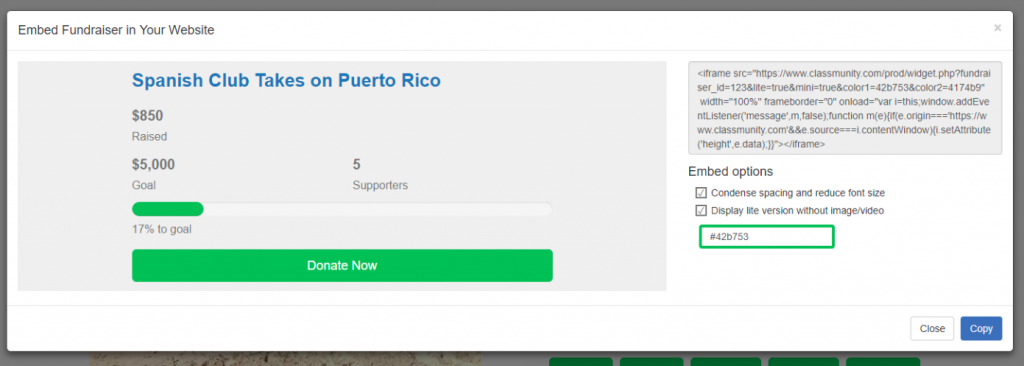Classmunity’s embed campaign feature makes it easy to promote your campaign.. This tool is simple and makes it easier to give exposure to a desired campaign by posting the donation page directly on other web pages and blogs.
How to use:
- After choosing the desired campaign you wish to share, you’ll be directed into the campaigns homepage as shown.
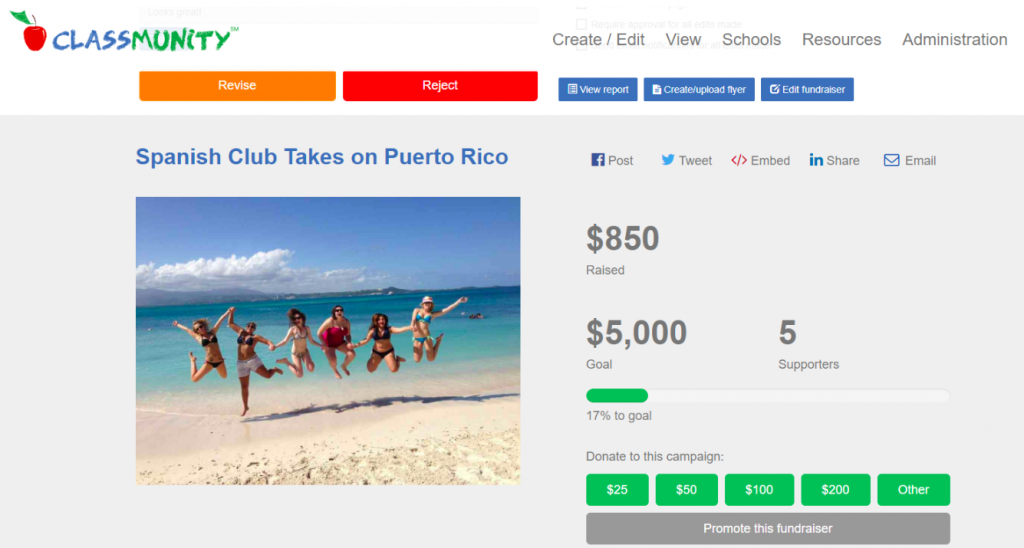
2. On the campaign’s home screen you’ll see that on the top right of the shaded box are all sorts of icons that can be used to share a fundraiser. The ‘Embed’ button is located in the middle of the sharing tools.
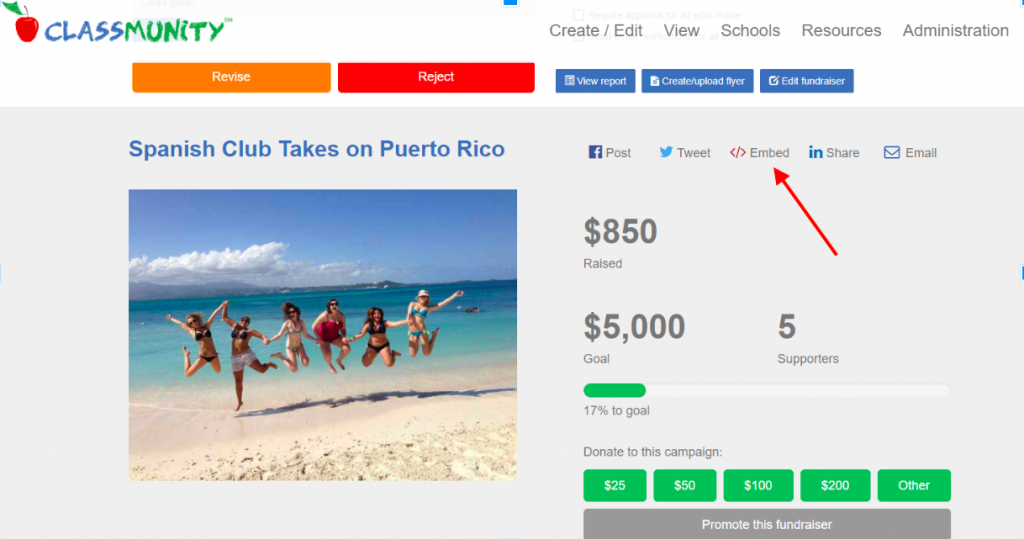 3. Click on the Embed tool.
3. Click on the Embed tool.
4. You will be taken to a page where a thumbnail of the campaign donation homepage.
5. Once you’re ready to share, you’ll see on the bottom left side a copy button that will highlight the code you will need to copy into your website.
6. Press (Ctrl + C or right click + copy) to copy the code.
7. Copy the code into your website and verify that it displays correctly.